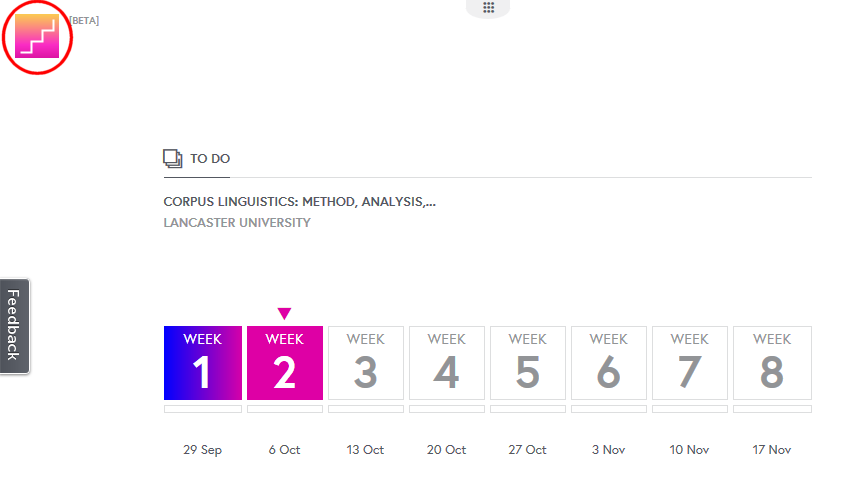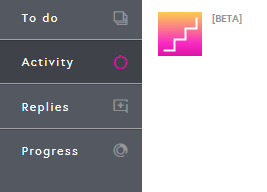The second run of Corpus Linguistics: Method, Analysis, Interpretation started a fortnight ago. It’s an eight week massive open online course. The course description says it offers “a practical introduction to the methodology of corpus linguistics for researchers in social sciences and humanities”, but in reality, people on the course come from a huge range of backgrounds – undergraduate students, retired people, teachers, researchers, translators and those who simply are interested in language and want to learn more about it.
I was a course mentor last time, so put together some tips to help you get the most out of the course.
Work at your own pace
The course is developed so there’s something for everyone. There are core readings and exercises each week suitable for beginners; there are also supplementary materials for those who already have some experience with corpus linguistics. I particularly like the “in conversation” videos with leading figures in corpus linguistics – it can be really helpful to see how people actually use corpus linguistics in their research, especially in the first weeks of the course. The course is carefully designed to build on previous weeks and to allow you to progress at your own rate. Lecture videos and transcripts are both downloadable so can be listened to or read at any time – there seems to be an unofficial competition to see who can listen to the lectures in the most unusual place!
There’s a lot of material and it can be daunting, but don’t be put off. You may want to do the core exercises for the first month or so, then return to the optional material from earlier weeks as you gain confidence and experience.
While the course lasts for eight weeks, the course mentors will be around for an additional two weeks to advise and answer questions so there’s no need to worry if you do get a bit behind.
Refer back to previous material
If there’s a section you find particularly helpful, download the video, slides or transcript (or all three!) so you can refer back to it later. It’s always annoying to go “oooh, I found a nice explanation for that” and then never find it again. Which leads to…
Take notes
It’s useful to keep your own notes for the course, whether they are handwritten in a notebook, in a document on your computer or online in a blog. There are pro and cons to each – I personally like handwriting notes as I find it sticks better, but typing notes is often more convenient and it’s (usually!) harder to lose your notes. As budding corpus linguists, keeping your notes in machine readable format also means you are creating something that can be analysed with corpus tools later on.
The Course Reader collects blog posts and tweets from registered users. You can make an account if you want to be able to post your own material to the Course Reader, or just visit the site to see what others have written. The #CorpusMOOC twitter hashtag is often a source of lively debate.
Ask for help
There are a dedicated team of mentors available to answer your questions. We’re all either studying for, or have recently finished, postgraduate degrees in linguistics and use corpus linguistics in our research. We want to make sure that you have a good experience and take something away from the course, so do ask us questions! We’ll be reading and commenting on posts, focusing on that week’s but also looking at previous and upcoming weeks when we have the chance.
Your fellow learners are also a valuable resource and can help you. There are students from a wide range of backgrounds, some of which prove very useful on the MOOC! If you have a problem, it’s worth scrolling down the comment section to see if anyone has had a similar issue and resolved it or got a response. In addition, the course contributors are often present in the weeks that their research is discussed to answer questions and offer insights into their work.
The FutureLearn interface
Each topic has a discussion section where you can leave comments – these work like a classroom and are the spaces the course mentors and contributors monitor. They’re often very active and it can be hard to keep track of current comments and replies to your comments. There’s a handy way to do this…
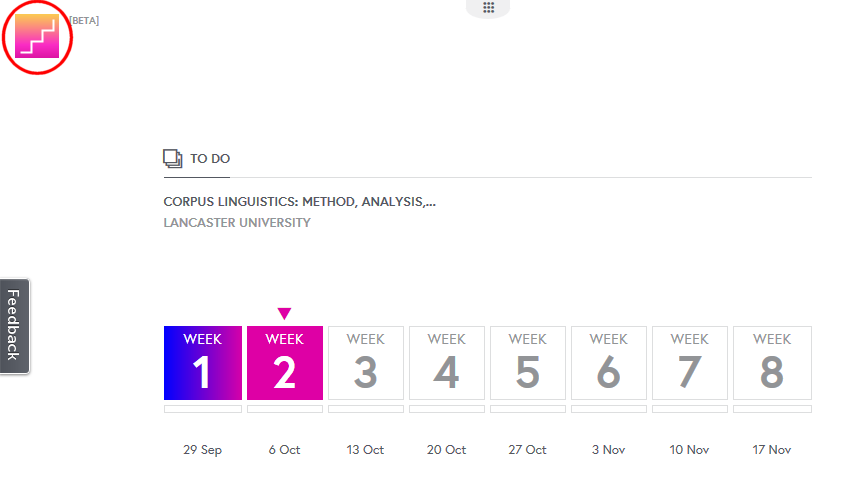
First, find the yellow and pink box at the top-left of your screen – I’ve circled it in the screenshot above.
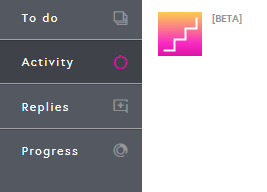
This opens a grey sidebar with options to view Activity (the most recent posts), Replies (replies to your posts), To do (the main screen) and a way to check your progress. You need to have clicked “Mark as complete” on the sections you’ve completed otherwise it won’t know what you’ve done.
Finally, have fun! It’s a free course taught by some great academics, it showcases cutting edge research and offers a solid foundation (and more) in corpus linguistics. Whether this course is something that will help your future research or is something you’re doing for fun and to keep your mind sharp, I hope you get something out of it. Ultimately we all signed up because we’re interested in language, we’re curious and we want to learn new things – if this MOOC can fuel that, I think that’s a great outcome.